I am learning C# and wanted to make a project that helps me practice it. I made a lynda.com 20 account a while ago using @SaM 's method 64 whick made me want to create a program that downloads courses for offline use and at the same time practice my c#. I had no intention to share my program until @Makaroni_Makaroni asked for a program that downloads courses by scraping lynda.com 20. I was already doing that with my program by using Selenium so I thought why not share my program.
GUI is available for the windows version with CLI version for macos and linux
Moreover, I am working on the ability to download the course to Google Drive directly.
Program Github link : https://github.com/ahmedayman4a/LyndaCoursesDownloader 395
Releases : https://github.com/ahmedayman4a/LyndaCoursesDownloader/releases/ 163
Why use this lynda downloader?
- The only Lynda Courses Downloader with a GUI as I couldn’t find any other working ones
- Easy to use
- Cross platform
- Download in the video quality you like
- Doesn’t need the lynda desktop app
- Download Exercise files automatically
- Download multiple courses at a time
- Automatically extract lynda token cookie from Chrome, Firefox or Microsoft Edge
Easy install
Just go to the releases section 166, download the version that suits your platform and make sure you follow the requirements.
Requirements
At least .Net Framework 4.6.2 which comes pre-installed with Windows 10 Anniversary Update (Version 1607)
How to use
Windows
Just run the Setup file. A shortcut will be added to your desktop and start menu
Linux
Open a terminal in the directory of the LyndaCoursesDownloader program then type :
chmod 777 ./LyndaCoursesDownloaderand to run the program type:
./LyndaCoursesDownloader
Getting the lynda authentication token cookie
- You can now extract the token from your browser’s default profile if you are logged into lynda.com 20 by pressing Extract Token. If it didn’t work for you, manually get the token as follows:
Firefox
- Press
Shift+F9on your keyboard OR right click anywhere on the Lynda website , choose “Inspect Element” and click storage. - Look for the word “token” the column “Name”. Copy the value and paste it in the
- GIF tutorial : here 129
- Press
Google Chrome
- Right click anywhere on the page and click inspect element OR press
F12on your keyboard - Click on the 2 arrows in the top right corner beside the word performance then click Application
- Double click on the word “cookies” then click on www.lynda.com 17
- Look for the word “token” the column “Name”. Copy the value and paste it in the
- GIF tutorial : here 172
- Right click anywhere on the page and click inspect element OR press

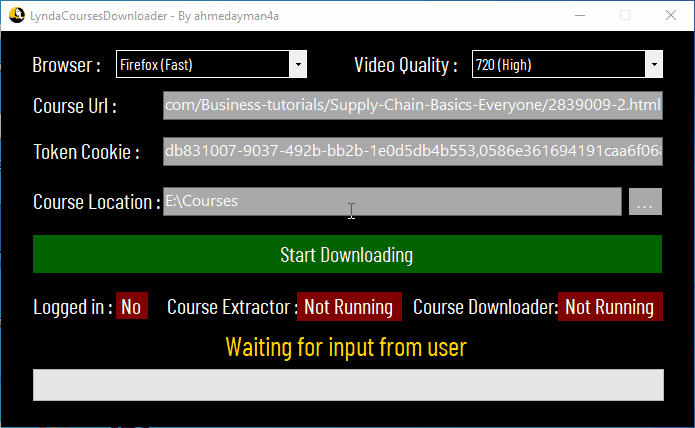

0 Comments